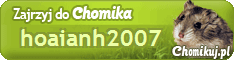iHackStoreNet: Free download Emoji ☺ - Big Blue Clip, LLC .ipa cracked
Được đăng bởi
Unknown
Thursday 1 November 2012
Canon iR1210 iR1230 iR1270F iR1310 iR1330 iR1370F (sm pc sb)
Được đăng bởi
Unknown
Tuesday 19 June 2012
Reset Toner and Drum HP 1500 and 2500
Được đăng bởi
Unknown
Friday 25 May 2012
How to Reset Chips for Toner Cartridge and Drum Unit (Image Drum).
Ref: C9700A, C9701A, C9702A, C9703A. Used in the HP series 1500 and 2500.
Ref: C9700A, C9701A, C9702A, C9703A. Used in the HP series 1500 and 2500.
HP
designs chips to count the rotations of the imaging drum, thus
stipulating a page count to end the life of the toner cartridge, forcing
the consumer to buy a new cartridge.
not taking into account the principal: the amount of dust in the cartridge.
not taking into account the principal: the amount of dust in the cartridge.
Save a fortune with chips and Toner Drum Unit (image drum).
1 Remove the two printer toner cartridges. Example: Black and Yellow.
2 Remove the chip on black toner cartridge and place the yellow toner
and chip Yellow Toner put the black cartridge.
3 Place both cartridges in the printer and then turn off for a few seconds.
4 Connect the printer to warning light will illuminate while the other will blink. Press Cancel (red button). The printer should be ready to print.
5 Repeat for the other two toner cartridges.
The same procedures should be performed with the chips of the units Drum.
Ready! With these actions, the chip will be "reset" and never need to be replaced . So you save a fortune!
Reset Lexmark T520, T522, T610, T612, T614, T620, T622, T630, T632, T634, T640, T642, T644.
Được đăng bởi
Unknown
How to Reset the Maintenance Counter Pages
Lexmark T520, T522, T610, T612, T614, T620, T622,
T630, T632, T634, T640, T642, T644.
Lexmark printers have printed pages and provides alerts
for preventive replacement of the maintenance kit.
In addition to resetting the counter you can reset the page counter,
or even put the number you want.
* For some models may change the keys for Checkmark and right arrow.
1 Turn the printer by pressing [Select] and [Return]
until the panel "Performing Self Test".
Note : If the panel appears "80 Sechedule Maintenance"
press [Go] to get to the menu.
2 Press the menu button until panel display
on the second line "Reset Maint Cnt".
3 Press [Select] in the first line should show
"Reset Maint Cnt" and the second line "Reset".
4 Press [Select] and off for a few seconds.
Ready ! With this procedure you restarted the maintenance page counter.
Lexmark T520, T522, T610, T612, T614, T620, T622,
T630, T632, T634, T640, T642, T644.
Lexmark printers have printed pages and provides alerts
for preventive replacement of the maintenance kit.
In addition to resetting the counter you can reset the page counter,
or even put the number you want.
* For some models may change the keys for Checkmark and right arrow.
1 Turn the printer by pressing [Select] and [Return]
until the panel "Performing Self Test".
Note : If the panel appears "80 Sechedule Maintenance"
press [Go] to get to the menu.
2 Press the menu button until panel display
on the second line "Reset Maint Cnt".
3 Press [Select] in the first line should show
"Reset Maint Cnt" and the second line "Reset".
4 Press [Select] and off for a few seconds.
Ready ! With this procedure you restarted the maintenance page counter.
Okidata Color RESET
Được đăng bởi
Unknown
This reset is a marvel works in Okidata C3200, C3200N, C3250, C5100, C5150n, C5200, C5250N, C5300, C5400, C5450N, C5500, C5550N.
Okidata color printers have multiple sensors for all your parts and supplies.
Okidata color printers have multiple sensors for all your parts and supplies.
These sensors estimate the lifetime of Toner, Fuser, Imaging Drum (Drum), Belt (Belt), etc..
After passing a pre-defined number of pages the printer outputs an error message and does not print anymore.
1 Turn the printer while holding down the [ Up ] and [ Down ] until " Oki User ".
2 Scroll to "Engine Dialog Mode" press: [ Enter ] will " Diagnostic Mode xx.xx.xx S-Mode " .
3 Scroll to "Initial NV RAM" press: [ Enter ] will appear "Table 1 Initial NV RAM " .
4 Aperter [ On Line ] and [ Enter ] to tie and hold display "Executing Reset".
5th Delisgue the printer for a few seconds.
Ready!
You resetou all toner cartridges, fuser, drum units, all showed 100% again.
How to Reload Toner Cartridge Okidata C5500, C5600, C5650N, C5700, C5800, C5900, C6000 and C6100
Được đăng bởi
Unknown
The remanufacture a cartridge Okidata C5500, C5600, C5650N (all colored). For those unfamiliar, it becomes a novel.
It takes several unusual items for HP, Lexmark, we're used to.
The units drum (Drum) are resettable via a fuse of 0.06 amps.
For a better use of their supplies learn how to reset the count of pages of these printers.
It takes several unusual items for HP, Lexmark, we're used to.
The engineering is different from the cartridge.
Cartridges Stater - Those that comes when you buy the printer.
Cartridges Stater - Those that comes when you buy the printer.
They are not rechargeable.
Reason: Not open to the chip.
The Prographi, sells remanufactured cartridges.
The Prographi are not remanufactured starter.
The Prographi are not remanufactured starter.
That is, you can reload as many times as you want!
For a better use of their supplies learn how to reset the count of pages of these printers.
Reset Color Printer Okidata C5650N and C5600
Được đăng bởi
Unknown
How to Reset the Drum Unit (Image Drum) Toner Belt, Fuser the Okidata C5600 and C5650N.
Okidata color printers have multiple sensors for all your parts and supplies.
These sensors tell the life of Toner, Fuser, Imaging Drum (Drum), Belt (Belt), etc.. After passing a pre-defined amount of pages the printer outputs an error message and does not print anymore. This is used by the manufacturer as a tactic to force the consumer to replace the supply.
Remember your supply is running out and you should rework it or buy a new one.
This is a palliative action for you to continue printing.
Okidata C5650N Colour Laser Printer
1 Turn the printer while holding down the [+] and [-] until "Password" or "Oki User".
2 The Password Maintenance a sequence of six zeros or six "as": [0 0 0 0 0 0] on some printers may be: [aaaaaa].
3 In the [-] go to "Fuse Keep Mode" press [Enter] and hold for 10 seconds and release.
4 Aperter [Enter] and quickly release.
5th then press [Enter] and hold again for 10 seconds, release.
6 Aperter [Enter] and release quickly.
If it works you will see "Initialing" and then "On Line".
Warning
Cartridges Toner (Stater) do not have the opening of the chip for this reason are not rechargeable. We remanufactured toner cartridge! which can be recharged as many times as you want. Drum Units (Stater) those that comes with the printer are NOT resettable! The Reset is accomplished by placing a 0.06 amp fuse.
If you are having many problems with recharging contact us! And read the article below
2 The Password Maintenance a sequence of six zeros or six "as": [0 0 0 0 0 0] on some printers may be: [aaaaaa].
3 In the [-] go to "Fuse Keep Mode" press [Enter] and hold for 10 seconds and release.
4 Aperter [Enter] and quickly release.
5th then press [Enter] and hold again for 10 seconds, release.
6 Aperter [Enter] and release quickly.
If it works you will see "Initialing" and then "On Line".
Warning
Cartridges Toner (Stater) do not have the opening of the chip for this reason are not rechargeable. We remanufactured toner cartridge! which can be recharged as many times as you want. Drum Units (Stater) those that comes with the printer are NOT resettable! The Reset is accomplished by placing a 0.06 amp fuse.
If you are having many problems with recharging contact us! And read the article below
Reset Drum Drum Sharp AL1530CS, AL1641CS, AL1645CS, AL1655CS, AL1661CS, AL1642CS, and others.
Được đăng bởi
Unknown
Whether the AL series until 1000 SHARP copiers large, all possess a "maintenance menu" often called the "simulation mode".
This is a hidden menu, which gives the possibility to reset counters, adjustments machine, to sensors to handle in some cases.
For models AL1530CS, AL1641CS, AL1645CS, AL1655CS, AL1661CS, AL1642CS, among others.
Tighten sequentially C + Auto, C + Auto panel will erase.
Type 24 and the green key to "enter".
Within Option 24 type 07 and the green button again.
For models with a panel more advanced.
# + * + C + *
You Tube Video
This is a hidden menu, which gives the possibility to reset counters, adjustments machine, to sensors to handle in some cases.
For models AL1530CS, AL1641CS, AL1645CS, AL1655CS, AL1661CS, AL1642CS, among others.
Tighten sequentially C + Auto, C + Auto panel will erase.
Type 24 and the green key to "enter".
Within Option 24 type 07 and the green button again.
For models with a panel more advanced.
# + * + C + *
You Tube Video
SERVICE MANUAL Brother DCP-7030 7040 7045N MFC-7320 7340 7440N
Được đăng bởi
Unknown
Tuesday 15 May 2012
Trang web tài liệu tiếng Nga
Được đăng bởi
Unknown
Friday 11 May 2012
Bạn nào biết tiếng nga có thể download tài liệu máy in samsung, xerrox, canon, hp, brother... tại đây :
http://drzip.ru/?cat=3
Download :
http://monitor.espec.ws/section22/printview88435.htmlhttp://drzip.ru/?cat=3
List firmware samsung + Download
Được đăng bởi
Unknown
| CLP-310N_V1.00.11.62 | |||||||||||||||||||||||||||||||||||||||||||||||||||||||||||||||||||||||||||||||||||||||||
| CLP-320_V1.00.01.34 | |||||||||||||||||||||||||||||||||||||||||||||||||||||||||||||||||||||||||||||||||||||||||
| CLP-320N_V1.00.01.34 | |||||||||||||||||||||||||||||||||||||||||||||||||||||||||||||||||||||||||||||||||||||||||
| CLP-310_V1.00.01.23 | |||||||||||||||||||||||||||||||||||||||||||||||||||||||||||||||||||||||||||||||||||||||||
| CLP-310_V1.00.01.18 | |||||||||||||||||||||||||||||||||||||||||||||||||||||||||||||||||||||||||||||||||||||||||
| CLP-310_V1.00.11.54 | |||||||||||||||||||||||||||||||||||||||||||||||||||||||||||||||||||||||||||||||||||||||||
| CLP-310_V1.00.11.66 | |||||||||||||||||||||||||||||||||||||||||||||||||||||||||||||||||||||||||||||||||||||||||
| CLP-310_V1.00.11.67 | |||||||||||||||||||||||||||||||||||||||||||||||||||||||||||||||||||||||||||||||||||||||||
| CLP-310N_V1.00.11.54 | |||||||||||||||||||||||||||||||||||||||||||||||||||||||||||||||||||||||||||||||||||||||||
| CLX-3175FN_V1.00.01.64 | |||||||||||||||||||||||||||||||||||||||||||||||||||||||||||||||||||||||||||||||||||||||||
| CLX-3170_V1.00.01.58 | |||||||||||||||||||||||||||||||||||||||||||||||||||||||||||||||||||||||||||||||||||||||||
| CLX-3180_V1.00.01.35 | |||||||||||||||||||||||||||||||||||||||||||||||||||||||||||||||||||||||||||||||||||||||||
| ML-1640_V1.01.00.96 | |||||||||||||||||||||||||||||||||||||||||||||||||||||||||||||||||||||||||||||||||||||||||
| ML-1660_V1.01.00.34 | |||||||||||||||||||||||||||||||||||||||||||||||||||||||||||||||||||||||||||||||||||||||||
| ML-1661_V1.01.00.35 | |||||||||||||||||||||||||||||||||||||||||||||||||||||||||||||||||||||||||||||||||||||||||
| ML-1665_V1.01.00.30 | |||||||||||||||||||||||||||||||||||||||||||||||||||||||||||||||||||||||||||||||||||||||||
| ML-1860_V1.01.00.18.rar | |||||||||||||||||||||||||||||||||||||||||||||||||||||||||||||||||||||||||||||||||||||||||
| ML-1860_V1.01.00.19 | |||||||||||||||||||||||||||||||||||||||||||||||||||||||||||||||||||||||||||||||||||||||||
| ML-1865W_V3.00.01.05 | |||||||||||||||||||||||||||||||||||||||||||||||||||||||||||||||||||||||||||||||||||||||||
| ML-1910_V1.01.00.77 | |||||||||||||||||||||||||||||||||||||||||||||||||||||||||||||||||||||||||||||||||||||||||
| ML-1910_V1.01.00.82 | |||||||||||||||||||||||||||||||||||||||||||||||||||||||||||||||||||||||||||||||||||||||||
| ML-1910_V1.01.00.83 | |||||||||||||||||||||||||||||||||||||||||||||||||||||||||||||||||||||||||||||||||||||||||
| ML-2240_V1.01.00.96 | |||||||||||||||||||||||||||||||||||||||||||||||||||||||||||||||||||||||||||||||||||||||||
| ML-2240_V1.01.00.83 | |||||||||||||||||||||||||||||||||||||||||||||||||||||||||||||||||||||||||||||||||||||||||
| ML-2240_V1.01.00.93 | |||||||||||||||||||||||||||||||||||||||||||||||||||||||||||||||||||||||||||||||||||||||||
| ML-2520_V1.01.00.54 | |||||||||||||||||||||||||||||||||||||||||||||||||||||||||||||||||||||||||||||||||||||||||
| ML-2520_V1.01.00.84 | |||||||||||||||||||||||||||||||||||||||||||||||||||||||||||||||||||||||||||||||||||||||||
| ML-2525_V1.01.00.83 | |||||||||||||||||||||||||||||||||||||||||||||||||||||||||||||||||||||||||||||||||||||||||
| ML-3310D_V2.xx.01.25 | |||||||||||||||||||||||||||||||||||||||||||||||||||||||||||||||||||||||||||||||||||||||||
| SCX-4200_v1.13 | |||||||||||||||||||||||||||||||||||||||||||||||||||||||||||||||||||||||||||||||||||||||||
| SCX-4200_v1.15 | |||||||||||||||||||||||||||||||||||||||||||||||||||||||||||||||||||||||||||||||||||||||||
| SCX-4300_v1.22 | |||||||||||||||||||||||||||||||||||||||||||||||||||||||||||||||||||||||||||||||||||||||||
| SCX-4300_V1.23 | |||||||||||||||||||||||||||||||||||||||||||||||||||||||||||||||||||||||||||||||||||||||||
| SCX-3200_V3.00.01.08 | |||||||||||||||||||||||||||||||||||||||||||||||||||||||||||||||||||||||||||||||||||||||||
| SCX-3200_V3.00.01.09 | |||||||||||||||||||||||||||||||||||||||||||||||||||||||||||||||||||||||||||||||||||||||||
| SCX-3200_V3.xx.01.07 | |||||||||||||||||||||||||||||||||||||||||||||||||||||||||||||||||||||||||||||||||||||||||
| SCX-4200_V1.13 | |||||||||||||||||||||||||||||||||||||||||||||||||||||||||||||||||||||||||||||||||||||||||
| SCX-4200_V1.15 | |||||||||||||||||||||||||||||||||||||||||||||||||||||||||||||||||||||||||||||||||||||||||
| SCX-4300_V1.13 | |||||||||||||||||||||||||||||||||||||||||||||||||||||||||||||||||||||||||||||||||||||||||
| SCX-4300_V1.16 | |||||||||||||||||||||||||||||||||||||||||||||||||||||||||||||||||||||||||||||||||||||||||
| SCX-4300_V1.18 | |||||||||||||||||||||||||||||||||||||||||||||||||||||||||||||||||||||||||||||||||||||||||
| SCX-4300_V1.21 | |||||||||||||||||||||||||||||||||||||||||||||||||||||||||||||||||||||||||||||||||||||||||
| SCX-4600_V2.01.00.93 | |||||||||||||||||||||||||||||||||||||||||||||||||||||||||||||||||||||||||||||||||||||||||
| SCX-4600_V2.01.00.99 | |||||||||||||||||||||||||||||||||||||||||||||||||||||||||||||||||||||||||||||||||||||||||
| SCX-4600_V2.xx.01.01 | |||||||||||||||||||||||||||||||||||||||||||||||||||||||||||||||||||||||||||||||||||||||||
| SCX-4623F_V2.xx.00.98 | |||||||||||||||||||||||||||||||||||||||||||||||||||||||||||||||||||||||||||||||||||||||||
| SCX-4623FN_V2.01.00.96 | |||||||||||||||||||||||||||||||||||||||||||||||||||||||||||||||||||||||||||||||||||||||||
| SCX-4824_V1.01.00.30 | |||||||||||||||||||||||||||||||||||||||||||||||||||||||||||||||||||||||||||||||||||||||||
| SCX-4824_V1.01.00.44 | |||||||||||||||||||||||||||||||||||||||||||||||||||||||||||||||||||||||||||||||||||||||||
| SCX-4824_V1.01.00.45 | |||||||||||||||||||||||||||||||||||||||||||||||||||||||||||||||||||||||||||||||||||||||||
| SCX-4824_V1.01.94.36 | |||||||||||||||||||||||||||||||||||||||||||||||||||||||||||||||||||||||||||||||||||||||||
| SCX-4828_V1.01.00.31 | |||||||||||||||||||||||||||||||||||||||||||||||||||||||||||||||||||||||||||||||||||||||||
| SCX-4833FD_V2.00.01.10 | |||||||||||||||||||||||||||||||||||||||||||||||||||||||||||||||||||||||||||||||||||||||||
| SCX-4x28_V1.01.00.41 Download |
Canon S9000 reset
Được đăng bởi
Unknown
CanonS9000, S300, S400, i550, i560, i850, i860, i865, i9100, i9950, PIXMAiP3000 above,
1. Turn off printer
2. Hold down Resume button and press Power button.
3. Keep holding down Power button and let Resume button go.
4. Press Resume button 2 times then let BOTH buttons go.
5. Green lights will flash and then stop blinking.
6. When green lights are solid, press the Resume button 4 times.
7. Press the Power button and the printer should turn off, if not, press the Power button once more.
8. Your printer should respond as normal.
1. Turn off printer
2. Hold down Resume button and press Power button.
3. Keep holding down Power button and let Resume button go.
4. Press Resume button 2 times then let BOTH buttons go.
5. Green lights will flash and then stop blinking.
6. When green lights are solid, press the Resume button 4 times.
7. Press the Power button and the printer should turn off, if not, press the Power button once more.
8. Your printer should respond as normal.
CanonBJC-5000 reset
Được đăng bởi
Unknown
CanonBJC-5000
1: Power off printer
2: Press and hold RESUME then press POWER, The indicator will start blinking.
3: While the indicator is blinking , Press RESUME twice then Wait until the printer beeps to indicate service mode
5: When the indicator lights steady GREEN, press RESUME four (4) times.The indicator should be GREEN.
6: Press Power to set data Service Test Print
1: Power off printer
2: Press and hold RESUME then press POWER, The indicator will start blinking.
3: While the indicator is blinking , Press RESUME twice then Wait until the printer beeps to indicate service mode
5: When the indicator lights steady GREEN, press RESUME two (2) times.The indicator should be GREEN.
6: Press Power to Print Nozzle Print
1: Power off printer
2: Press and POWER, until the printer beeps and release.Demonstration Print
1: While the printer in ON , , Press and hold RESUME until the printer plays a melody of beeps.
1: Power off printer
2: Press and hold RESUME then press POWER, The indicator will start blinking.
3: While the indicator is blinking , Press RESUME twice then Wait until the printer beeps to indicate service mode
5: When the indicator lights steady GREEN, press RESUME four (4) times.The indicator should be GREEN.
6: Press Power to set data Service Test Print
1: Power off printer
2: Press and hold RESUME then press POWER, The indicator will start blinking.
3: While the indicator is blinking , Press RESUME twice then Wait until the printer beeps to indicate service mode
5: When the indicator lights steady GREEN, press RESUME two (2) times.The indicator should be GREEN.
6: Press Power to Print Nozzle Print
1: Power off printer
2: Press and POWER, until the printer beeps and release.Demonstration Print
1: While the printer in ON , , Press and hold RESUME until the printer plays a melody of beeps.
Được đăng bởi
Unknown
CanonBJC 1000 Series
1: Remove Cartridge
2: Unplug the AC Power Cord
3: Hold down the RESUME button
4: Release RESUME after plugging in the AC Power cord.
5: Press the RESUME once within 5 seconds and release the RESUME .
6: Press and HOLD RESUME for two seconds or more and release it.
7: Press and HOLD RESUME for two seconds or more and release it.
8: Unplug AC Power Cord to set data.
1: Remove Cartridge
2: Unplug the AC Power Cord
3: Hold down the RESUME button
4: Release RESUME after plugging in the AC Power cord.
5: Press the RESUME once within 5 seconds and release the RESUME .
6: Press and HOLD RESUME for two seconds or more and release it.
7: Press and HOLD RESUME for two seconds or more and release it.
8: Unplug AC Power Cord to set data.
Reset Officejet Pro 8600 Plus
Được đăng bởi
Unknown
reset Officejet Pro 8600 Plus / Premium to factory default?
2011. To access the option in resetting your printer back to defaults try:
1. turn the printer off then on2. press the back button or the curve arrow icon in your printer panel 4x
3. if you were successful then you should be able to see the support menu
4. navigate through the right and you should be able to see reset menu > semi-full reset
5. you printer should shutdown automatically if you have performed the steps correctly.
feel free to send me a message in case you have additional questions for me.
2012 .I would try these steps to see if the device will reset to factory state.
Performing a reset
Follow these steps to perform a reset of the product.
- Press the Power button (
 ) to turn on the product.
) to turn on the product. - With the product turned on , disconnect the power cord from the rear of the product.
- Unplug the power cord from the wall outlet.
- Wait at least 15 seconds.
- Plug the power cord back into the wall outlet.
- Reconnect the power cord to the rear of the product.
- If the product does not turn on by itself, press the Power button (
 ) to turn it on.Perform printer network settings resetFollow these steps to reset the product to its default network settings.Step one: Print the network pageStep two: Reset the network settingsPress and hold the Cancel button (
) to turn it on.Perform printer network settings resetFollow these steps to reset the product to its default network settings.Step one: Print the network pageStep two: Reset the network settingsPress and hold the Cancel button ( ) three seconds. The network page prints.
) three seconds. The network page prints.- Press and hold the Power button (
 ).
). - Press the Network button (
 ) two times.
) two times. - Press the Cancel button (
 ) three times. The product prints a network configuration page.
) three times. The product prints a network configuration page. - Release the Power button (
 ).
).
Subscribe to:
Posts (Atom)