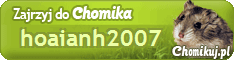| model | Log in the Diagnostics menu | Log in to the configuration menu | Reset Counters |
|---|---|---|---|
| W812 |
Simultaneously press and hold: Go and Return Turn on the appliance |
Simultaneously press and hold: Select and Return Turn on the appliance |
We are looking for: Reset Maint Cnt = Reset press Select then Return |
| Optra W810 |
Simultaneously press and hold: Go and Return Turn on the appliance |
Simultaneously press and hold: Select and Return Turn on the appliance |
Choosing Maint Counter To reset the counter are three Hole Punch Counter Fuser Counter Transfer Counter |
| Lexmark W840 |
1. Turn off the printer
2. Press and hold 
3. Turn on then printer 4. Release the button when Performing self test displays. |
1. Turn off the printer
2. Press and hold 
3. Turn on then printer 4. Release the button when Performing self test displays. |
Choosing Reset Main CNT message press |
| Lexmark W820 |
Simultaneously press and hold: Go and Return Turn on the appliance |
Simultaneously press and hold: Select and Return Turn on the appliance |
We are looking for: Reset Maint Cnt = Reset press Select then Return |
| Lexmark Optra E310/E312/E312L | no counters | ||
| Lexmark Optra M410/M412 | no counters | ||
| Lexmark T420 |
Resetting NVRAM Turn on the machine with the open front cover and pressed two buttons Cancel and Continue |
||
| Lexmark T430 |
Simultaneously press and hold: Go and Return Turn on the appliance |
Simultaneously press and hold: Select and Return Turn on the appliance |
We are looking for: Reset Maint Cnt = Reset Press Select then Return |
| Lexmark Optra Series |
1. Turn off the printer 2. Press and hold the button Ready Return and turn on the machine. 3. Wait for the message Performing Self Test button is released |
1. Enter the diagnostic mode. 2. Select PAGE COUNTS. 3. Select Maintenance Count. 4. select Reset |
|
|
Optra S
1255, 1620, 1625, 1650, 1855, 1855, 2420, 2450, 2455, 3455 |
Simultaneously press and hold: Go and Return Turn on the appliance |
Select the diagnostic menu Reset Maintenance Count press the Select |
|
| Lexmark T63x |
Simultaneously press and hold: Go and Return Turn on the appliance |
Choose from a menu of diagnostic Reset Maintenance Count press the Select |
|
| Lexmark T640 |
1. Turn off the printer
2. Press and hold 
3. Turn on then printer 4. Release the button when Performing self test displays. |
1. Turn off the printer
2. Press and hold 
3. Turn on then printer 4. Release the button when Performing self test displays. |
Choosing Reset Main CNT message press |
|
Optra T 610
Optra T 610n Optra T 612 Optra T 612n Optra T 614 Optra T 614 Optra T 614n Optra T 614nl Optra T 614n Optra T 616 Optra T 616n Optra T 23v Optra T 23e |
Simultaneously press and hold: Go and Return Turn on the appliance |
Choose from a menu of diagnostic Reset Maintenance Count press the Select |
|
| Lexmark T62x |
Simultaneously press and hold: Go and Return Turn on the appliance |
Simultaneously press and hold: Select and Return Turn on the appliance |
We are looking for: Reset Maint Cnt = Reset press Select then Return |
|
Lexmark
E32x-E220 |
Resetting NVRAM Turn on the machine with the open front cover and pressed two buttons Cancel and Continue |
||
| Lexmark E23X and E33X |
1. Turn off the printer 2. Open the front cover 3. Press and hold to turn the printer 4. Close the lid lights up! 5. Install paper and press The machine will print the configuration menu with a description of actions |
1. Turn off the printer 2. Open the front cover 3. Press and hold to turn the printer 4. Close the lid lights up! 5. Insert the paper, and then machine will print the configuration menu with a description of actions |
Reset of Photoconductor comes from the configuration menu Resetting NVRAM 1. Turn off the printer 2. Open the front cover 3. Press and hold and turn the printer on 4. Close the lid lights up! 5. press |
| Lexmark E120, E120n |
1. Turn off the printer 2. Open the front cover 3. Press and hold to turn the printer 4. Close the lid, light up! 5. Install paper and press The machine will print the configuration menu with a description of actions |
1. Turn off the printer 2. Open the front cover 3. Press and hold to turn the printer 4. Close the lid lights up! 5. Install paper and press The machine will print the configuration menu with a description of actions |
Reset of Photoconductor comes from the configuration menu |
| Lexmark E210 | Счетчиков нет | ||
| Lexmark™ E238, E240, E240n |
1. Turn off the printer 2. Open the front cover 3. Press and hold to turn the printer 4. Close the lid lights up! 5. Install paper and press The machine will print the configuration menu with a description of actions |
1. Turn off the printer 2. Open the front cover 3. Press and hold to turn the printer 4. Close the lid lights up! 5. Install paper and press The machine will print the configuration menu with a description of actions |
Reset of Photoconductor comes from the configuration menu |
| Lexmark E340, E342n |
Simultaneously press and hold: Go and Return Turn on the appliance |
Simultaneously press and hold: Select and Return Turn on the appliance |
We are looking for: Reset PC Cnt = Reset press Select |
| Lexmark E250d, E250dn |
1. Turn off the printer 2. Open the front cover 3. Press and hold to turn the printer 4. Close the lid lights up! 5. Install paper and press The machine will print the configuration menu with a description of action. |
1. Turn off the printer 2. Open the front cover 3. Press and hold to turn the printer 4. Close the lid lights up! 5. Install paper and press The machine will print the configuration menu with a description of actions |
Reset of Photoconductor comes from the configuration menu |
| Lexmark E350d, E352dn |
1. Turn off the printer 2. Press and hold the Go and Back. 3. Turn on the printer 4. Release the button when the message Performing Self Test . |
1. Turn off the printer 2. Press and hold the Select and Back. 3. Turn on the printer 4. Release the button when the message Performing Self Test. |
Photoconductor
Reset PC Cnt =Reset press Select Maintenance Count Reset Maint Cnt =Reset pressSelect |
| Lexmark E450dn |
1. Turn off the printer
2. Press and hold 
3. Turn on then printer 4. Release the button when Performing self test displays. |
1. Turn off the printer
2. Press and hold 
3. Turn on then printer 4. Release the button when Performing self test displays. |
Choosing Reset Main CNT message press Photoconductor Reset PC Cnt =Reset press Select |
| Lexmark T52x |
Simultaneously press and hold: Go and Return Turn on the appliance |
Select the diagnostic menu Reset Maintenance Count press the Select |