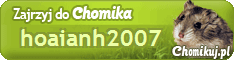Report on the current firmware version
To know the version you can print the report:
- Press and hold the button PrintScreen 10 seconds
If the printer has firmware V1.01.01.05, then:
1. Download : Samsung ML-2160 2165 2167_firmware (V1.01.01.05, V.1.01.01.08)
2. Drag the file to the file MA_FIX_ML2160_V1.01.01.05.hd usbprns2.exe.
Wait about 5 minutes, until the machine is rebooted itself.
3. Pull or chip seal, check the paper.
If the printer has firmware V1.01.01.08, then:
1. Fill a modified firmware ML2160_V1.01.01.08_original_X.hd, it removed the control firmware.
Sign in enforcing mode
Turn on the unit while holding the button PrintScreen, PrintScreen hold for 3 seconds, then release. The printer will go into enforcement mode. If the device is locked, the mode can be forced through a firmware download.
2. In prinuditelnom mode fill mnogoapparatnuyu firmware MA_FIX_ML2160_V1.01.01.05.hd.
3. Pull or chip seal, check the paper.