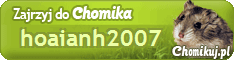Reset Image Unit (development unit), Fuser (stove), Transfer Roll (transfer belt), MP Pick-up, Tray 1 Pick-up.
Sign in test mode (Test mode).The following tasks have to be completed within 10 seconds or the printer is in the Ready (Ready mode).- Turn off the printer.- During the switch on, press and hold the "ONLINE" and "CANCEL".- When the message "Download Mode / Press Online Key", press and hold the "MENU" button for 1 second.- Wait 1 second.- For 1 second, press and hold the "ENTER".- Wait until the message appears "Select Test Mode / EDC Mode", it will burn for 5 seconds, if nothing is pressed - the printer in the Ready (Ready mode).
Switching to the EDC:- Press "ENTER" to switch to EDC.- The screen will display a message "Press access key". Click "Cancel".- Displayed "EDC Mode / Motor Test".- Press the "Forward Arrow" until you see the message "EDC Mode / Maintenance".- Press "Enter", to gain access to the various parameters of service.- Next, see the following components: "Image Unit", "Fuser", "Transfer Roll", "MP Pick-up", "Tray 1 Pick-up".- Select the component to reset and press "Enter".- The display shows the "Initialize", reset the counter to 0.- Initsializaetsya When completed, the display will show "xxx Initialized".
Go back to ready mode (Ready mode). Turn off and then turn on the printer.