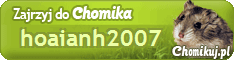1. Download : Samsung-SCX-4600 4623F
2. Read firmware version by pressing Menu - System Setup - Service - Configurations - OK.
3. From the folder USB_SN_Changer run ChangeSN.exe:
to enter the serial version V2.01.00.99 Z2U1BFFB100942X
to enter the serial version V2.01.01.00 Z2VJBFFB403321H
to enter the serial version V2.01.01.01 Z2VJBFAZ232311P
4. Restart the machine, check that the serial number has changed.
5. Go to the folder corresponding to your firmware:
for version V2.01.00.99 run dwn4623f_V99.bat
for version V2.01.01.00 drag on FIX_Z2VJBFFB403321H usbprns2.exe
for version V2.01.01.01 drag on FIX_NU_Z2VJBFAZ232311P usbprns2.exe
6. Pull or zakleyti chip, check the paper.