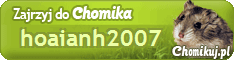Reset the fuser (stoves)
1. Turn off the printer.
2. Press and hold [2] and [6].
3. Turn on the printer and wait for the message "IOT".
4. Release the button, and then simultaneously press the [0] and [5] to activate the reset function oven.
5. Wait until the message "Reset Complete. Please reboot", and then release both buttons.