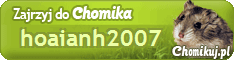reset Officejet Pro 8600 Plus / Premium to factory default?
2011. To access the option in resetting your printer back to defaults try:
1. turn the printer off then on2. press the back button or the curve arrow icon in your printer panel 4x
3. if you were successful then you should be able to see the support menu
4. navigate through the right and you should be able to see reset menu > semi-full reset
5. you printer should shutdown automatically if you have performed the steps correctly.
feel free to send me a message in case you have additional questions for me.
2012 .I would try these steps to see if the device will reset to factory state.
Performing a reset
Follow these steps to perform a reset of the product.
- Press the Power button (
 ) to turn on the product.
) to turn on the product. - With the product turned on , disconnect the power cord from the rear of the product.
- Unplug the power cord from the wall outlet.
- Wait at least 15 seconds.
- Plug the power cord back into the wall outlet.
- Reconnect the power cord to the rear of the product.
- If the product does not turn on by itself, press the Power button (
 ) to turn it on.Perform printer network settings resetFollow these steps to reset the product to its default network settings.Step one: Print the network pageStep two: Reset the network settingsPress and hold the Cancel button (
) to turn it on.Perform printer network settings resetFollow these steps to reset the product to its default network settings.Step one: Print the network pageStep two: Reset the network settingsPress and hold the Cancel button ( ) three seconds. The network page prints.
) three seconds. The network page prints.- Press and hold the Power button (
 ).
). - Press the Network button (
 ) two times.
) two times. - Press the Cancel button (
 ) three times. The product prints a network configuration page.
) three times. The product prints a network configuration page. - Release the Power button (
 ).
).