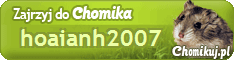CanonS9000, S300, S400, i550, i560, i850, i860, i865, i9100, i9950, PIXMAiP3000 above,
1. Turn off printer
2. Hold down Resume button and press Power button.
3. Keep holding down Power button and let Resume button go.
4. Press Resume button 2 times then let BOTH buttons go.
5. Green lights will flash and then stop blinking.
6. When green lights are solid, press the Resume button 4 times.
7. Press the Power button and the printer should turn off, if not, press the Power button once more.
8. Your printer should respond as normal.
Canon S9000 reset
Được đăng bởi
Unknown
Monday, 7 May 2012