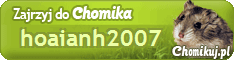How to Reset the Drum Unit (Image Drum) Toner Belt, Fuser the Okidata C5600 and C5650N.
Okidata color printers have multiple sensors for all your parts and supplies.
These sensors tell the life of Toner, Fuser, Imaging Drum (Drum), Belt (Belt), etc.. After passing a pre-defined amount of pages the printer outputs an error message and does not print anymore. This is used by the manufacturer as a tactic to force the consumer to replace the supply.
Remember your supply is running out and you should rework it or buy a new one.
This is a palliative action for you to continue printing.
Okidata C5650N Colour Laser Printer
1 Turn the printer while holding down the [+] and [-] until "Password" or "Oki User".
2 The Password Maintenance a sequence of six zeros or six "as": [0 0 0 0 0 0] on some printers may be: [aaaaaa].
3 In the [-] go to "Fuse Keep Mode" press [Enter] and hold for 10 seconds and release.
4 Aperter [Enter] and quickly release.
5th then press [Enter] and hold again for 10 seconds, release.
6 Aperter [Enter] and release quickly.
If it works you will see "Initialing" and then "On Line".
Warning
Cartridges Toner (Stater) do not have the opening of the chip for this reason are not rechargeable. We remanufactured toner cartridge! which can be recharged as many times as you want. Drum Units (Stater) those that comes with the printer are NOT resettable! The Reset is accomplished by placing a 0.06 amp fuse.
If you are having many problems with recharging contact us! And read the article below
2 The Password Maintenance a sequence of six zeros or six "as": [0 0 0 0 0 0] on some printers may be: [aaaaaa].
3 In the [-] go to "Fuse Keep Mode" press [Enter] and hold for 10 seconds and release.
4 Aperter [Enter] and quickly release.
5th then press [Enter] and hold again for 10 seconds, release.
6 Aperter [Enter] and release quickly.
If it works you will see "Initialing" and then "On Line".
Warning
Cartridges Toner (Stater) do not have the opening of the chip for this reason are not rechargeable. We remanufactured toner cartridge! which can be recharged as many times as you want. Drum Units (Stater) those that comes with the printer are NOT resettable! The Reset is accomplished by placing a 0.06 amp fuse.
If you are having many problems with recharging contact us! And read the article below