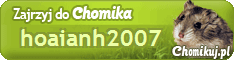How to Reset the Maintenance Counter Pages
Lexmark T520, T522, T610, T612, T614, T620, T622,
T630, T632, T634, T640, T642, T644.
Lexmark printers have printed pages and provides alerts
for preventive replacement of the maintenance kit.
In addition to resetting the counter you can reset the page counter,
or even put the number you want.
* For some models may change the keys for Checkmark and right arrow.
until the panel "Performing Self Test".
Note : If the panel appears "80 Sechedule Maintenance"
press [Go] to get to the menu.
2 Press the menu button until panel display
on the second line "Reset Maint Cnt".
3 Press [Select] in the first line should show
"Reset Maint Cnt" and the second line "Reset".
4 Press [Select] and off for a few seconds.
Ready ! With this procedure you restarted the maintenance page counter.